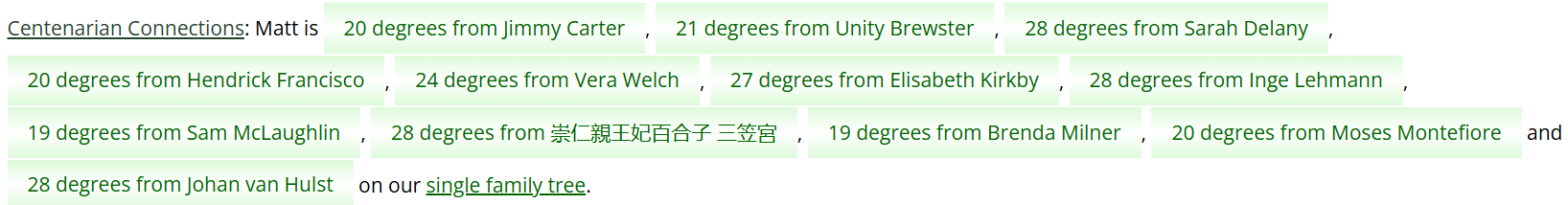Finding your Relatives in a Cemetery
Ever found yourself passing a cemetery and wondered if any of your family are buried there? In this article we’ll look at how to answer that question with the help of WikiTree’s Connection Finder.
We will also look at using FindAGrave’s Plot Details to help wht planning a route around the cemetery.
Firstly, you’ll need to be logged in to WikiTree and have yourself connected to the world tree. You’ll know you are connected if you see the Weekly Connections at the bottom of your profile:
If you don’t see this on your profile, send us a message or ask on the WikiTree forum and we’ll help you get connected.
Finding the Cemetery category
The Cemeterist Project aims to categorize all of the world’s cemeteries. In New Zealand we are doing fairly well on that front: all of the country’s council-run cemeteries are categorized under New Zealand, Cemeteries. Navigate down to your local cemetery from here; or navigate up and down if you’re an overseas reader.
For this post we’ll be using Akaroa Anglican Cemetery, where I was a couple of weeks ago for the burial of my father’s cousin Rita.
Listing the Relatives
Once you’ve made it to the cemetery category, it’s simple: just hit the My Connections button which appears at the top-right of any category page. You’ll be greeted with a friendly list:
The first section shows your blood relatives; with direct ancestors having an extra highlight. In this list:
- Joseph Libeau snr. is my direct ancestor – 5 generations above;
- Emily Jane Tubb is a niece of Joseph’s second wife;
- the others are descendants of Joseph. Clicking on the wee green box with arrows beside each person’s name will show exactly how you’re related to the person.
The second section shows relatives via marriage; they have a yellow box to indicate the connection is indirect. The people in this list include spouses of my blood relatives, and their relatives and connections in turn.
For large cemeteries with more than 200 people; you’ll need to page through in lots of 200 to cover all of your connections.
Planning a Walk
Unfortunately, here is where it gets difficult! WikiTree won’t directly help you find whereabouts in the cemetery each person is buried. So to plan a walking tour, you’ll have to work that bit out yourself: grab a cemetery map; go over each profile to find its plot location, and mark out on a map where each plot is.
We don’t yet have technology to do this automatically but I am hoping that’s a development which will come in future.
Cemetery maps can be found:
- On council websites, e.g. Ruru Lawn Cemetery.
- Uploaded to Findagrave as an Image for the Cemetery page.
Plot details can be found:
- Under the person’s FindAGrave profile – plot number, and/or GPS coordinates.
- On the council cemetery record site.
- Ideally on the WikiTree profile; if not, then the WikiTree profile’s Sources section should contain a link to the corresponding FindAGrave profile.
Ruru Lawn Cemetery is a great place to start planning your first walking tour, if you’re a Christchurch local. The council cemetery record search will give plot details that actually match the above map.
Cemetery Coverage Improvement
This process of listing your relatives in a cemetery is obviously very dependent on WikiTree profiles existing for your relatives, as well as those profiles being correctly categorized to their cemetery, and linked to their FindAGrave counterparts.
At the New Zealand Project, we’re always keen for more volunteers to help complete this data. Some of our members have made a specific cemetery their pet project – firstly to create profiles for everybody buried there, and then to research those people so their stories are not forgotten.
Even if you don’t live near a cemetery, you can still help: in New Zealand we have excellent coverage of cemetery records via council websites, and of headstone transcriptions via the NZSG headstone project, whose data can be accessed via FamilySearch or Ancestry.
The WikiTree+ Cemetery Reports (accessible from each Cemetery Category header) will report people who have FindAGrave profiles but not WikiTree profiles, and vice versa.
Final Thoughts
Through the use of community collaboration tools like WikiTree and FindAGrave, we are steadily building up data about where our ancestors are buried. While it’s still time-consuming to plan a walk before you visit the cemetery, we can look forward to this process getting easier in future, particularly through FindAGrave’s collection of plot location data.